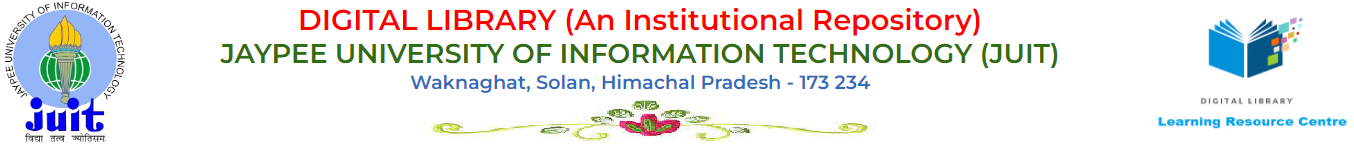Please use this identifier to cite or link to this item:
http://ir.juit.ac.in:8080/jspui/jspui/handle/123456789/9937Full metadata record
| DC Field | Value | Language |
|---|---|---|
| dc.contributor.author | Atri, Amber | - |
| dc.contributor.author | Tiwari, Ambar S | - |
| dc.contributor.author | Sood, Munish [Guided by] | - |
| dc.date.accessioned | 2023-09-12T12:43:59Z | - |
| dc.date.available | 2023-09-12T12:43:59Z | - |
| dc.date.issued | 2023 | - |
| dc.identifier.uri | http://ir.juit.ac.in:8080/jspui/jspui/handle/123456789/9937 | - |
| dc.description | Enrolment No. 191025, 191039 | en_US |
| dc.description.abstract | With the use of home automation technology, a home's different appliances and systems can be managed remotely. This can apply to lighting, heating, cooling, security, and other factors. A microcontroller like the Arduino UNO, ESP32 and an HMI (Human-Machine Interface) display are required to build this home automation system. Users can interact with the system using sliders, buttons, and other graphical elements on an HMI display. Usually, a touch screen or a display panel are used to present this interface. Users can effortlessly operate numerous home automation systems from a single interface by pairing an HMI display with an Arduino UNO and ESP32. | en_US |
| dc.language.iso | en_US | en_US |
| dc.publisher | Jaypee University of Information Technology, Solan, H.P. | en_US |
| dc.subject | Arduino UNO | en_US |
| dc.subject | Temperature detector | en_US |
| dc.subject | Home automation | en_US |
| dc.subject | Human machine interface | en_US |
| dc.title | Home Automation using HMI Display | en_US |
| dc.type | Project Report | en_US |
| Appears in Collections: | B.Tech. Project Reports | |
Files in This Item:
| File | Description | Size | Format | |
|---|---|---|---|---|
| Home Automation using HMI Display.pdf | 4.12 MB | Adobe PDF | View/Open |
Items in DSpace are protected by copyright, with all rights reserved, unless otherwise indicated.